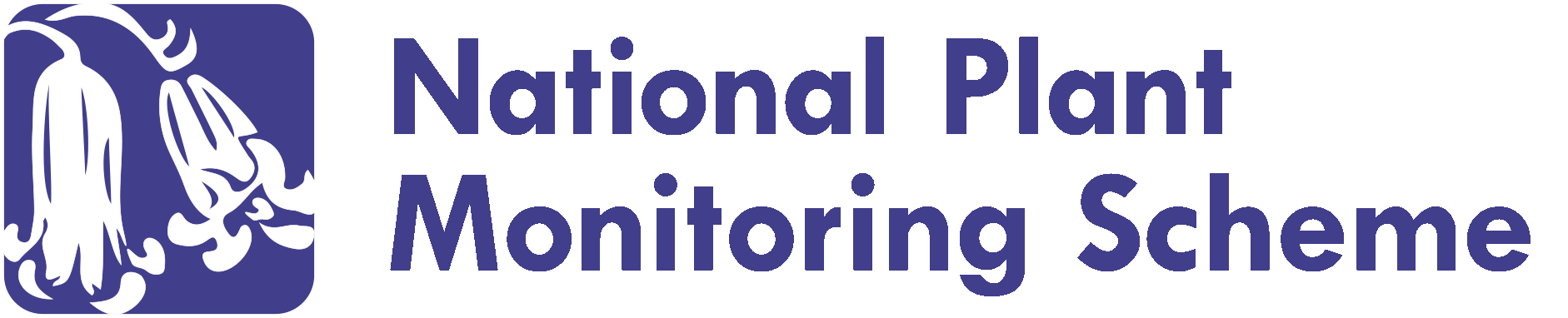PLEASE NOTE: Access to the ‘Request a square’ page requires you to sign-up to the site and log in.
Map Instructions
There is a zoom bar on the left which can be used to zoom in and out.
Double-click on the map, or a grid row to zoom in.
If you click on the navigation cross icon in the top-right of the map ![]() you can drag the map to move it around.
you can drag the map to move it around.
Select the location information popup icon ![]() and click on the map to display locational information such as National Parks and National Nature Reserves.
and click on the map to display locational information such as National Parks and National Nature Reserves.
Use the square information icon ![]() to display information relating to individual squares (this also allows you to request a square once you sign up for the scheme).
to display information relating to individual squares (this also allows you to request a square once you sign up for the scheme).
Click on the layer switcher icon ![]() to display a list of layers (e.g. Areas Of Outstanding Nature Beauty or Sites Of Special Scientific Interest) which can be switched on and off using checkboxes.
to display a list of layers (e.g. Areas Of Outstanding Nature Beauty or Sites Of Special Scientific Interest) which can be switched on and off using checkboxes.